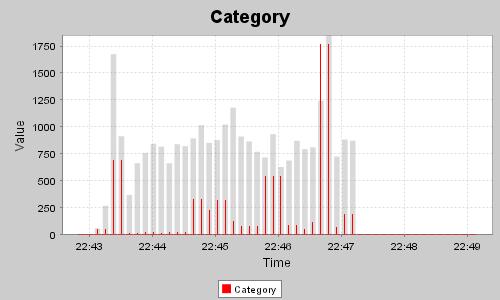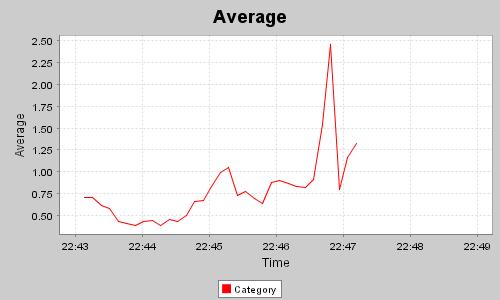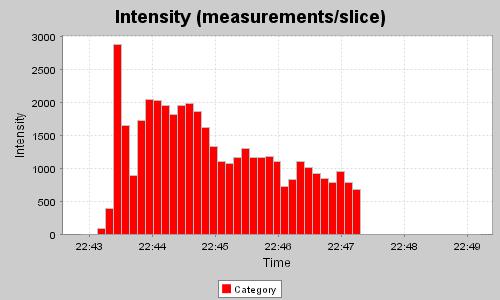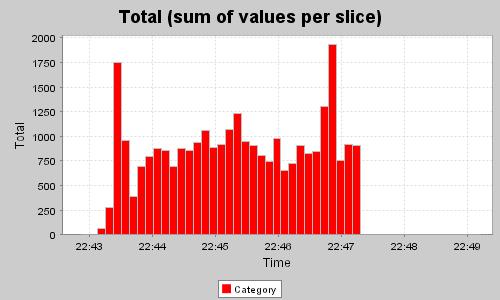Abstract
This article describes a metrics framework. The conceptual architecture
of the framework is similar to Log4j, but instead of consuming
logging messages and routing them to appenders it collects measurements
and routes them to measurement consumer, which typically aggregate them
and either store to a database for later analysis and/or produce
reports on JVM shutdown. Metrics framework is part of the common
library. Due to its simple basic concepts it can be used to collect
virtually any type of metric. For example it can serve as BAM (Business
Activity Monitoring e.g. monitoring number, average order amount and
volume of sales) and BPM (Business Process Monitoring, e.g. number of
milliseconds to process order) tool at the same time.
The framework has pluggable architecture which allows to keep
application code monitoring vendor neutral and "hook" the code to a
particular monitoring tool at deployment time using configuration
files. The framework also provides out-of-the-box measurement consumers
and HTML report generator.
Introduction
It started about two years ago - one of my colleagues approached me
with a flummoxing problem. There was a sporadic performance degradation
in a web application he was a lead developer of. The problem had
place only on one server in production environment and could not be
reproduced on any other server. The organization where we worked had a
commercial performance monitoring tool in place as well as remote
debugging and profiling tool, but because of organizational processes
and policies both the tool were useless. The monitoring tool had some
licensing limitations and could not be set up for the needed level of
details. Profiling/debugging tool was useless because a) it is not the
right tool to catch sporadic events b) setting JVM to profiling would
kill performance, and c) nobody wanted to take risk of changing JVM
parameters of production server. So the only means the project team had
in possession was embedding monitoring into application code. I helped
them by writing several classes and JSP to monitor performance of their
JSP's and servlets. That time I believed that such a situation was
caused by improper IT proper and such a solution would will not be
needed as soon as the organization's IT stuff gains sufficient
experience with the commercial monitoring and profiling tools. So I put
the code I written aside and almost forgot about its existence.
Later when I started working on
Hammurapi
I needed some very simple mechanism to collect metrics such as method
length, classes per package, ... I decided to use old metric classes
with minor refactoring.
When Hammurapi had performance problems caused by non-optimal SQL I
tried to use Eclipse Hyades to profile the code, but it was quite
difficult because with profiling turned on performance went down
sharply and reporting wasn't exactly what I needed. So I decided to
revive the original purpose of metrics classes - performance monitoring
and quickly found SQL statements which needed improvement.
I still believed that the only user of my metrics framework would be
myself because there are industry standard tools tools to collect
metrics, which all developers except me use. But several months ago my
former boss told me that the situation which I described in the
beginning of the introduction have not change much - there were more
monitoring tools than two years ago, but developer didn't have access
to those tools (because, to cut costs, licenses were purchased only for
production environments) and operations people weren't familiar with
application code and programming at all. So a) metrics collection
couldn't be set properly b) collected metrics couldn't be
interpreted.
That lead me to a conclusion that metrics collection shall be coded
into application by developers, because they are the people who know
critical classes and methods in their code where metrics collection
shall be performed. I asked several developers working in other
organizations how they incorporate metrics collection and monitoring
into their applications and found that those who do it use custom-built
solutions and nobody could point me to a de-facto standard for metrics
collection similar to Log4j for logging. I hope the metrics framework
presented here can fill the gap,
Samples
Code samples are located in samples folder of Common library in
biz.hammurapi.metrics.sample package. Use Boot sample with
metrics-config.xml file.
Concepts
- Metric - a name to
associate measurements with. Metrics are organized into namespaces
using categories.
- Measurement has the
following characteristics:
- Metric name is is associated with.
- Value (double).
- Time when measurement was collected.
- Measurement consumer - an
interface consuming measurements.
- Slice - an
aggregation of measurements over a period of time. Slices has the
following properties:
- Min value
- Max value
- Average
- Number of measurement in slice (intensity)
- Sum of all values (total)
- Deviation. Do not mistake it with normal deviation. It serves
the same purpose, but is calculated differently because, generally,
individual measurements are not stored - only aggregated values. This
deviation is calculated as:
deviaton=sum(abs(valuei-avgi))/measurements
where xxxi is a value and i-th measurement. The following
table demonstrates the idea:
| # |
Value |
Avg |
deviation |
| 1 |
1 |
1 |
(1-1)/1=0 |
| 2 |
0 |
0.5 |
(abs(0-0.5)+0)/2=0.25 |
| 3 |
-1 |
0 |
(abs(-1-0)/3+0.25)/3=0.19(4) |
As you can easily see, this deviation is not commutative - if we swap
measurements #2 and #3 then deviation will be different, but this is
the best what can be achieved without keeping all measurements in
memory. You can use biz.hammurapi.metrics.sample.Deviation class to
play with deviation calculation.
- Tick - length of slice in
milliseconds.
- Slice consumer - an
interface consuming slices. Slices are typically produced by SlicingMeasurementConsumer.
- Measurement category - a
way to organize metrics. Following Log4j practice category name is
typically a class name where particular metrics are collected.
- Time interval category -
type of measurement category optimized for collecting time interval
measurements, e.g. method execution time.
- Category factory - class
which client classes use to obtain categories by name.
- Period - an aggregation
of metrics belonging to some category and its subcategories over a
period of time. Period is divided in configurable number of slices to
show how metric/category behaved over time. Period's and its slices'
total, average and number of measurements is calculated by aggregation
and extrapolaiton of 'physical' slices stored in the database which
overlap period and its 'logical' slices.
- Period visualizer - class
generating charts.
What an application developer
shall know
Since the primary goal of the framework is simplicity for an
application developer I'll start with a description of "client" API.
Classes and interfaces of concern of a developer are:
- MeasurementCategoryFactory
- this class has static methods to obtain MeasurementCategory and
TimeIntervalCategory
- MeasurementCategory
- this interface primary purpose is to collect non-time measurements,
e.g. amount of financial transactions, or size of incoming messages. It
has two methods:
- addMeasurement() to record
a measurement
- isActive() to determine if
there are measurement consumers behind the category. This method is
useful
if measurement requires expencive calculations.
- TimeIntervalCategory
- Special case of Measurement category to measure time
intervals. It has the following methods:
- getTime() - returns time
in milliseconds or 0 if the category is inactive.
- addInterval() - records
time interval measurement.
This sample shows how to use MeasurementCategory:
...
import biz.hammurapi.metrics.MeasurementCategoryFactory;
import biz.hammurapi.metrics.MeasurementCategory;
public class MeasuerementCategorySample {
private static final MeasurementCategory measurementCategory=MeasurementCategoryFactory.getCategory(Boot.class);
public void transferFunds(Account debit, Account credit, BigDecimal amount) throws InsufficientFundsException {
...
measurementCategory.addMeasurement("transfer-amount", amount.doubleValue(), 0);
}
}
It collects measurements of transfer amount. The next sample collects
measurements of time taken to process a transfer:
...
import biz.hammurapi.metrics.MeasurementCategoryFactory;
import biz.hammurapi.metrics.TimeIntervalCategory;
public class MeasuerementCategorySample {
private static final TimeIntervalCategory tic=MeasurementCategoryFactory.getTimeIntervalCategory(Boot.class);
public void transferFunds(Account debit, Account credit, BigDecimal amount) throws InsufficientFundsException {
long start=tic.getTime();
...
tic.addInterval("transfer-time", start);
}
}
Now we'll combine the two samples:
...
import biz.hammurapi.metrics.MeasurementCategoryFactory;
import biz.hammurapi.metrics.TimeIntervalCategory;
import biz.hammurapi.metrics.MeasurementCategory;
public class MeasuerementCategorySample {
private static final MeasurementCategory measurementCategory=MeasurementCategoryFactory.getCategory(Boot.class);
private static final TimeIntervalCategory tic=MeasurementCategoryFactory.getTimeIntervalCategory(Boot.class);
public void transferFunds(Account debit, Account credit, BigDecimal amount) throws InsufficientFundsException {
long start=tic.getTime();
...
measurementCategory.addMeasurement("transfer-amount", amount.doubleValue(), start);
tic.addInterval("transfer-time", start);
}
}
Please note that
start
is
passed to
addMeasurement()
instead of
0.
This saves
one invocation of
System.currentTimeMillis()
when there are consumers for the category.
Architecture
This section describes the architecture is more detail. The
cornerstone class of the whole architecture is
MeasurementCategoryFactory. It decouples measurement producers
(application code) from
measurement consumers.
The diagram below depicts a simple scenario.

- MeasurementConsumer registers
itself with MeasurementCategoryFactory
by invoking static metod register().
- MeasurementCategoryFactory
creates a proxy class and registers
the consumer with the proxy
- Application class invokes
static method getCategory() of
MeasurementCategoryFactory. The factory returns a proxy instance for a
category.
- Application class invokes
addMeasurement() of the proxy
- The proxy invokes
addMeasurement() for all consumers registered with
the category.
Please note that a proxy is created only once for a category and is
stored in an internal map.
There is a more advanced approach, though it looks the same for the
application.

- A subclass of
MeasurementCategoryFactory, which implements
abstract method getMeasurementConsumer(), registers itself with
MeasurementCategoryFactory.
- Application class invokes
getCategory()
- MeasurementCategoryFactory
create a proxy (only once per category)
- All registered factories are
iterated over and getMeasurementConsumer() is
invoked.
- Factories interested in a
given category return
MeasurementConsumer implementations, others return null.
- Application class invokes
addMeasurment() of the proxy.
- The proxy iterates over
registered consumers and invokes their
addMeasurement() method.
Additional notes:
- Both the approaches (measurement consumer
and factory) can be used at the same
time.
- One category can have zero
or more consumers and one consumer can be
registered with more than one category.
- register() and getCategory()
can be invoked in any order.
Therefore consumers and factories can be added dynamically at runtime.
- There are unregister() methods
as well and as such consumers and
factories can be also removed dynamically at runtime.
- Registration of consumers and
factories can be done"
- Explicitly - by calling
register() method.
- Implicitly - by
setting a system property and providing
configuration file.
Adding measurement consumers and
factories
implicitly
By default the framework tries to load configuration from
hg-metrics-config.xml classpath resource. To change it you can set system property
biz.hammurapi.metrics.MeasurementCategoryFactory:config to the location of list of consumers and factories. The list can be loaded either from
- File - prefix file:,
- URL - prefix url:,
- Classpath resource - prefix
resource:.
For example to load
configuration from metrics.xml file add the following to Java command
line:
-Dbiz.hammurapi.metrics.MeasurementCategoryFactory:config=file:metrics-config.xml
After that a configuration file shall be created. It is an XML file
with the following structure:
consumer or factory class name">
... configuration parameters ...
... more definitions ...
Configuration parameters for each of out-of-the box consumers and
factories
are listed below.
Example:
metrics.html
Metrics
100
1000
50
500
300
biz.hammurapi
Read JavaDoc of
biz.hammurapi.config.DomConfigFactory
class
if you are going to add definitions of your own consumers/factories.
Slicing
biz.hammurapi.metrics.SlicingMeasurementConsumer is a class,
which aggregates measurements into slices. It then invokes
consumeSlice() of a SliceConsumer registered with. This method is
invoked in a separate thread and
as such doesn't affect directly application threads performance.
Persisting metrics
and measurements
Several of out-of-the-box consumers and factories store metrics slices
and
optionally measurements to a relational database. The database schema
is shown below. DDL scripts can be found in
hgcommons.jar/biz/hammurapi/metricspersistent/HypersonicPersistingSliceConsumer.sql
and
hgcommons.jar/biz/hammurapi/metricspersistent/HypersonicPersistingSliceConsumerWithIdentity.sql

See the following sections for more details.
Visualization
The framework provides class
biz.hammurapi.metrics.persistent.PeriodVisualizer
to generate different charts:
- Main chart is a candlestick chart which shows average, min, max,
deviation and total (volume)
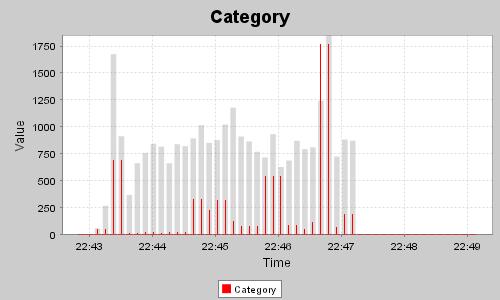
- Average chart shows only average
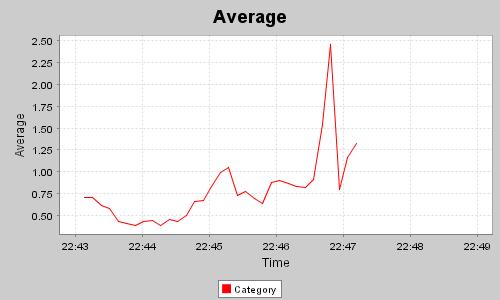
- Intensity chart shows number of measurements per slice in period
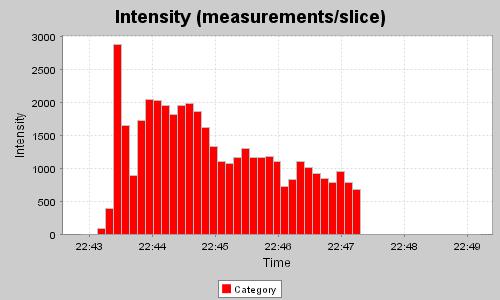
- Total chart shows sum of measurement values per slice in period
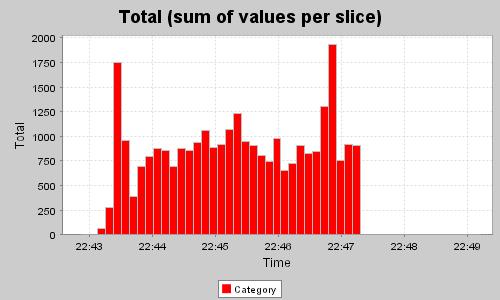
Several measurement factories use this class to generate metrics
documentation on JVM shutdown.
I'm planning to create metrics visualization servlets in XMenu in the
future.
Measurement category factories
There are the following measurement category factories available out of
the box:
SlicingMeasurementCategoryFactory
This factory produces slicing consumers, which aggregate measurements
for each metric over a defined period of time (
tick), thus forming a
slice, which is then passed to
SliceConsumer.consumeSlice() method. Configuration of this shown below:
1000
1000
biz.hammurapi
where:
- tick - aggregation period
in milliseconds.
- max-queue - maximum
slices queue size. If slices are produces at very high rate (tick value
is too low) or slice consumer is very slow then there can be a
situation when slice queue size grows over time. Once it reaches
max-queue value additional slices will be discarded.
- keep-measurements -
optional element. Defaults to false. If true then slice will contain
not only aggregated values but also values of individual measurements.
- category - optional
element. If no categories are defined then factory will produce
consumers for all categories, otherwise it will do so only for listed
categories and their subcategories. In the sample above measurements
will be collected only for biz.hammurapi category and its
subcategories, e.g. biz.hammurapi.sql, biz.hammurapi.metrics.sample.
- slice-consumer - defines
slice consumer. The sample above shows ConsoleSliceConsumer. Consumers
available as part of common library are listed below.
HypersonicTmpPersistingSlicingMeasurementCategoryFactory
This factory uses temporary Hypersonic database to store metrics and
generates HTML documentation on JVM shutdown. It can be used to analyze
behavior of long-running batch processes, e.g. Hammurapi. Sample
configuration:
Metrics>
100
1000
20
500
300
biz.hammurapi
where
- output-dir - directory
where documentation shall be generated
- tick - "physical" slice
length in milliseconds
- max-queue - maximum size
of slice queue
- slices - number of
"logical" slices on charts
- width - chart width
- height - chart height
- category - categories to
collect metrics from. There can be zero
or more elements. Zero means that metrics will be
collected from all categories.
Sample output
RemoteSlicingMeasurementCategoryFactory
Using this factory you can send slices to RemoteSliceConsumer through
RMI. Here is how it should be configured:
1000
1000
biz.hammurapi
MyMachine.MyApp
//localhost/sliceConsumer>
where:
- root-category - category
prefix for all categories.
- remote-slice-consumer -
bind name of remote slice consumer.
semantics of other elements is identical to those in
SlicingMeasurementCategoryFactory. To run a sample with remote consumer
you should start biz.hammurapi.metrics.sample.RemoteConsumer
first and then execute biz.hammurapi.metrics.sample.Boot.
HtmlMeasurementCategoryFactory
This factory collects metrics in-memory and generates a single HTML
file on JVM shutdown. Take a look at a sample
output. Below is an
example of factory coniguration:
metrics.html
XmlMeasurementCategoryFactory
Similar to HtmlMeasurementCategoryFactory, but output is in XML format.
Sample configuration:
metrics.xml
Sample output:
from="Wed May 25 23:33:32 EDT 2005"
to="Wed May 25 23:33:37 EDT 2005">
category="biz.hammurapi.metrics.sample.Boot">
name="Metric 2"
avg="0.4820268203745048"
min="-0.0882087897958237"
max="1.0060246740964969"
total="409.24077049795454"
number="849"/>
name="SimpleMetric"
avg="-0.1151906159094869"
min="-1.0619790579653057"
max="1.0605061372713105"
total="-115.1906159094869"
number="1000"/>
Slice consumers
This section lists readily available slice consumers.
ConsoleSliceConsumer
This consumer outputs slices to System.out. Here is the sample
configuration:
1000
1000
biz.hammurapi
Sample output:
SLICE null: Name=SimpleMetric; Total=0.0; Avg=0.0; Min=0.0; Max=0.0; Deviation=0.0; From=1117045649424 (Wed May 25 14:27:29 EDT 2005); To=1117045650426 (Wed May 25 14:27:30 EDT 2005); Measurements=145
SLICE null: Name=Metric 2; Total=72.67828516556597; Avg=0.5012295528659721; Min=0.043215209117970256; Max=1.0358423898135782; Deviation=0.2287470263660576; From=1117045649424 (Wed May 25 14:27:29 EDT 2005); To=1117045650426 (Wed May 25 14:27:30 EDT 2005); Measurements=145
SLICE null: Name=SimpleMetric; Total=-46.523866824679956; Avg=-0.3040775609456206; Min=-1.0665476399573137; Max=0.0; Deviation=0.2507453454584542; From=1117045650436 (Wed May 25 14:27:30 EDT 2005); To=1117045651437 (Wed May 25 14:27:31 EDT 2005); Measurements=153
SLICE null: Name=Metric 2; Total=87.84143253452514; Avg=0.5741270100295761; Min=0.16426162792955448; Max=0.9739061731337673; Deviation=0.16737707208499528; From=1117045650436 (Wed May 25 14:27:30 EDT 2005); To=1117045651437 (Wed May 25 14:27:31 EDT 2005); Measurements=153
SLICE null: Name=SimpleMetric; Total=-106.1433923531543; Avg=-0.639418026223821; Min=-1.0480945086347246; Max=-0.06063115232461657; Deviation=0.23508446978608458; From=1117045651447 (Wed May 25 14:27:31 EDT 2005); To=1117045652449 (Wed May 25 14:27:32 EDT 2005); Measurements=166
SLICE null: Name=Metric 2; Total=87.92065438744022; Avg=0.5296424963098808; Min=0.3401971876692154; Max=0.7902520506037256; Deviation=0.07269198525507503; From=1117045651447 (Wed May 25 14:27:31 EDT 2005); To=1117045652449 (Wed May 25 14:27:32 EDT 2005); Measurements=166
SLICE null: Name=SimpleMetric; Total=93.60784739799429; Avg=0.5538925881538124; Min=-0.06023095135942347; Max=1.0101447346038979; Deviation=0.2891448716587698; From=1117045652449 (Wed May 25 14:27:32 EDT 2005); To=1117045653450 (Wed May 25 14:27:33 EDT 2005); Measurements=169
SLICE null: Name=Metric 2; Total=44.0140720764613; Avg=0.4445865866309222; Min=0.19691851114767056; Max=0.5373599832165616; Deviation=0.03612431607802528; From=1117045652449 (Wed May 25 14:27:32 EDT 2005); To=1117045653971 (Wed May 25 14:27:33 EDT 2005); Measurements=99
SLICE null: Name=SimpleMetric; Total=106.03821014342533; Avg=0.6711279123001603; Min=-0.04821581216180051; Max=1.056910167052953; Deviation=0.2465854061723151; From=1117045653460 (Wed May 25 14:27:33 EDT 2005); To=1117045654462 (Wed May 25 14:27:34 EDT 2005); Measurements=158
SLICE null: Name=Metric 2; Total=59.992718119796635; Avg=0.36140191638431707; Min=-0.09129462775918917; Max=0.8547822670397655; Deviation=0.21302598652130092; From=1117045654011 (Wed May 25 14:27:34 EDT 2005); To=1117045655013 (Wed May 25 14:27:35 EDT 2005); Measurements=166
SLICE null: Name=SimpleMetric; Total=-121.70101645176823; Avg=-0.7420793686083429; Min=-1.0593072326460664; Max=-0.05674434512945988; Deviation=0.26771134821925974; From=1117045654462 (Wed May 25 14:27:34 EDT 2005); To=1117045655463 (Wed May 25 14:27:35 EDT 2005); Measurements=164
JndiSliceConsumer
This consumer routes slices to RemoteSliceConsumer looked up via JNDI,
e.g. EJB, which implements RemoteSliceConsumer interface.
1000
1000
biz.hammurapi
org.jnp.interfaces.NamingContextFactory
org.jboss.naming:org.jnp.interfaces
MySliceConsumerSessionBean
MyComputer.MyApp
where:
- environment-property -
property to pass to InitialContext constructor.
- name - jndi name
- root-category - category
prefix for all categories.
Log4jInfoSliceConsumer
This consumer sends slices to corresponding Log4j category at INFO
level. Configuration:
1000
1000
biz.hammurapi
Sample console output:
0 [Slice queue processor] INFO biz.hammurapi.metrics.sample.Boot - biz.hammurapi.metrics.sample.Boot: Name=SimpleMetric; Total=0.0; Avg=0.0; Min=0.0; Max=0.0; Deviation=0.0; From=1117051991392 (Wed May 25 16:13:11 EDT 2005); To=1117051992394 (Wed May 25 16:13:12 EDT 2005); Measurements=152
30 [Slice queue processor] INFO biz.hammurapi.metrics.sample.Boot - biz.hammurapi.metrics.sample.Boot: Name=Metric 2; Total=81.77792766627225; Avg=0.538012682014949; Min=0.030154851115090284; Max=1.0392398253555095; Deviation=0.2283103907766461; From=1117051991392 (Wed May 25 16:13:11 EDT 2005); To=1117051992394 (Wed May 25 16:13:12 EDT 2005); Measurements=152
801 [Slice queue processor] INFO biz.hammurapi.metrics.sample.Boot - biz.hammurapi.metrics.sample.Boot: Name=SimpleMetric; Total=-43.704603247069926; Avg=-0.30562659613335613; Min=-1.0672021155040734; Max=0.0; Deviation=0.25218242010619807; From=1117051992454 (Wed May 25 16:13:12 EDT 2005); To=1117051993455 (Wed May 25 16:13:13 EDT 2005); Measurements=143
801 [Slice queue processor] INFO biz.hammurapi.metrics.sample.Boot - biz.hammurapi.metrics.sample.Boot: Name=Metric 2; Total=80.48816780482925; Avg=0.5628543203134913; Min=0.20230932555646366; Max=0.9944371380757888; Deviation=0.15659933177000057; From=1117051992454 (Wed May 25 16:13:12 EDT 2005); To=1117051993455 (Wed May 25 16:13:13 EDT 2005); Measurements=143
1803 [Slice queue processor] INFO biz.hammurapi.metrics.sample.Boot - biz.hammurapi.metrics.sample.Boot: Name=SimpleMetric; Total=-105.69001745520147; Avg=-0.7189797105796019; Min=-1.0527991295802928; Max=-0.20495797297247204; Deviation=0.18919226631123243; From=1117051993455 (Wed May 25 16:13:13 EDT 2005); To=1117051994457 (Wed May 25 16:13:14 EDT 2005); Measurements=147
1803 [Slice queue processor] INFO biz.hammurapi.metrics.sample.Boot - biz.hammurapi.metrics.sample.Boot: Name=Metric 2; Total=77.81564364333222; Avg=0.5293581200226681; Min=0.3052855606964068; Max=0.8128183478108597; Deviation=0.08772221617151542; From=1117051993455 (Wed May 25 16:13:13 EDT 2005); To=1117051994457 (Wed May 25 16:13:14 EDT 2005); Measurements=147
2814 [Slice queue processor] INFO biz.hammurapi.metrics.sample.Boot - biz.hammurapi.metrics.sample.Boot: Name=SimpleMetric; Total=53.59036921433336; Avg=0.3549031073796911; Min=-0.26152550510773526; Max=0.9098857747935313; Deviation=0.2882461056194501; From=1117051994467 (Wed May 25 16:13:14 EDT 2005); To=1117051995468 (Wed May 25 16:13:15 EDT 2005); Measurements=151
3605 [Slice queue processor] INFO biz.hammurapi.metrics.sample.Boot - biz.hammurapi.metrics.sample.Boot: Name=Metric 2; Total=54.88494139646643; Avg=0.46121799492828935; Min=0.2494830534667637; Max=0.6602491143848346; Deviation=0.033916245452648416; From=1117051994467 (Wed May 25 16:13:14 EDT 2005); To=1117051996259 (Wed May 25 16:13:16 EDT 2005); Measurements=119
3826 [Slice queue processor] INFO biz.hammurapi.metrics.sample.Boot - biz.hammurapi.metrics.sample.Boot: Name=SimpleMetric; Total=134.36998539315076; Avg=0.8725323726827972; Min=0.42252355376136147; Max=1.0651836458723283; Deviation=0.1144095105406261; From=1117051995478 (Wed May 25 16:13:15 EDT 2005); To=1117051996480 (Wed May 25 16:13:16 EDT 2005); Measurements=154
4627 [Slice queue processor] INFO biz.hammurapi.metrics.sample.Boot - biz.hammurapi.metrics.sample.Boot: Name=Metric 2; Total=51.95153954092873; Avg=0.3684506350420477; Min=-0.08455418981878893; Max=0.8024922820730672; Deviation=0.21290245772610084; From=1117051996279 (Wed May 25 16:13:16 EDT 2005); To=1117051997281 (Wed May 25 16:13:17 EDT 2005); Measurements=141
4827 [Slice queue processor] INFO biz.hammurapi.metrics.sample.Boot - biz.hammurapi.metrics.sample.Boot: Name=SimpleMetric; Total=-51.18263952605262; Avg=-0.3481812212656641; Min=-1.0268736989072162; Max=0.5075787219252352; Deviation=0.3839846709492152; From=1117051996480 (Wed May 25 16:13:16 EDT 2005); To=1117051997481 (Wed May 25 16:13:17 EDT 2005); Measurements=147
PersistingSliceConsumer
This consumer stores slices to a relational database. Database schema
is shown in "Persisting metrics and measurements" section.
This consumer cannot be directly configured through XML. There is an
adapter class - PersistingSliceConsumerDomConfigurableAdapter to
configure this class.
PersistingSliceConsumerDomConfigurableAdapter
Adapter class to store slices to a relational database using
PersistingSliceConsumer. Optionally generates HTML documentation on JVM
shutdown.
Configuration:
100
1000
biz.hammurapi
org.hsqldb.jdbcDriver
jdbc:hsqldb:file:C:\_Metrics\metrics
sa
biz.hammurapi.sql.hypersonic.HypersonicIdentityRetriever
MyMachine
1 day
10 min
Metrics
50
500
300
where
- driver-class - JDBC
driver class
- database-url - Database
URL
- user - Database user
- password - Database
password.
- name-map - Name map
elements allow to map "logical" table names, e.g. SLICE be mapped to
"physical" table names e.g. MY_SCHEMA.SLICE
- identity-manager - Class
which implements
biz.hammurapi.sql.IdentityGenerator or
biz.hammurapi.sql.IdentityRetriever interface. E.g.
HypersonicIdentiryRetriever uses "CALL IDENTITY()" to retrieve last
autogenerated primary key. For Oracle IdentityGenerator, which
would read next sequence value is more appropriate. This entry is
optional. If it is missing then SQLProcess.nextPk() method will be used
to generate primary key value, but this method might not works well
with all databases if there are multiple processes generating
primary keys at the same time.
- root-category - Root
metrics category, e.g. machine name or IP
address.
- history - indicates
how long slices shall be kept in the database. Format:
sec|min|hour|day|week|month|year.
- maintenance-interval - indicates
how often database maintenance shall be performed. Format is the same
as for history.
- output-dir
- directory where documentation shall be generated. Optional.
- slices - number of
"logical" slices on charts. Optional.
- width - chart width.
Optional.
- height - chart height.
Optional.

This picture depicts possible use of slice persistence.
DestinationSliceConsumer
Sends slices to JMS destination. Configuration:
1000
1000
biz.hammurapi
com.ibm.mq.jms.context.WMQInitialContextFactory
localhost:1414/SRV_CHANNEL
MyConnectionFactory
SliceTopic
sliceproducer
secret
MyComputer.MyApp
xml
where
- environment-property - property
to pass to InitialContext constructor.
- connection-factory - Connection
factory JNDI name.
- destination -
Destination JNDI name.
- user - JMS user
(optional).
- password - JMS
password (optional)
- root-category - Root
category.
- format - Message format.
Optional. xml value forces
creation of TextMessage with XML content. Any other value or absence of
the tag causes creation of ObjectMessage.
QueueSliceConsumer
Almost identical to DestinationSliceConsumer, but uses JMS Queue
API instead of more general Destination API. Use this consumer with old
JMS providers, which do not support new JMS features.
1000
1000
biz.hammurapi
QueueSliceConsumer">
com.ibm.mq.jms.context.WMQInitialContextFactory
localhost:1414/SRV_CHANNEL
MyConnectionFactory
SliceQueue
sliceproducer
secret
MyComputer.MyApp
xml
TopicSliceConsumer
Almost identical to DestinationSliceConsumer, but uses JMS Topic
API
instead of more general Destination API. Use this consumer with old JMS
providers, which do not support new JMS features.
1000
1000
biz.hammurapi
TopicSliceConsumer">
com.ibm.mq.jms.context.WMQInitialContextFactory
localhost:1414/SRV_CHANNEL
MyConnectionFactory
SliceTopic
sliceproducer
secret
MyComputer.MyApp
xml
MetricsServiceMBean
This MBean is part of XMenu. It wraps SlicingMeasurementSink and
PersistingSliceConsumer. This is the content of metrics-service.xml:
jboss.jca:name=MetricsDS,service=DataSourceBinding
java:/MetricsDS
60000
false
1000
MyComputer
1440
10
biz.hammurapi.sql.hypersonic.HypersonicIdentityRetriever
Classes Instrumented
out-of-the-box
biz.hammurapi.sql.SQLProcessor
This class reports metrics of SQL statement execution.
Sample
biz.hammurapi.sql.MeasuringDatabaseObject
This class reports metrics for instantiation, insert, update, and
delete operation. This class is typically used indirectly by subclasses
generated by SQLC when "smartBase"
attribute is set to the class name. Here is
sample
biz.hammurapi.cache.MemoryCache
This class reports intensity of get and produce operations and cache
size.
Sample
Auto-instrumentation
It is also possible to automatically weave metrics collection into
application code using:
- AOP
- Interceptors - in JBoss you can define an interceptor to collect
metrics about EJB method execution.
- Dynamic proxies - one more way to collect method execution
metrics.
Conclusion
This is a first cut of the article. Your feedback is greatly
appreciated!
Acknowledgments
Metrics framework uses:
- JFreeChart for chart generation,
- SQLC-generated classes in persistence layer,
- Several consumers and factories use Hypersonic database.